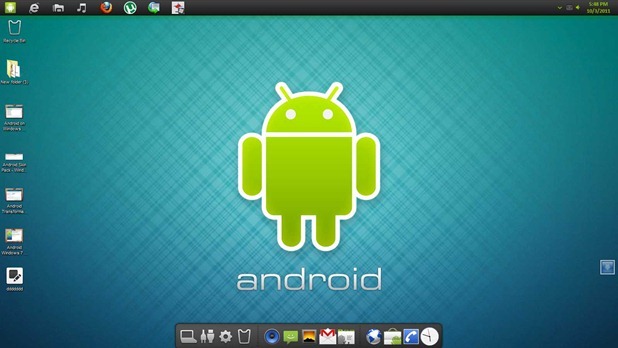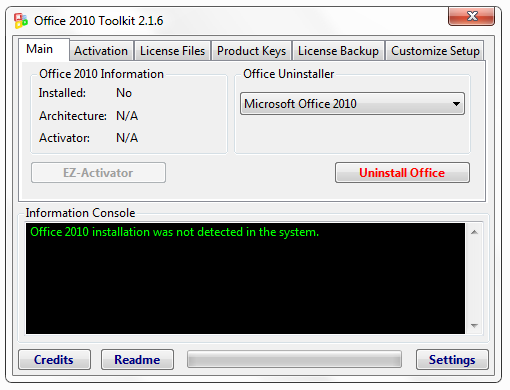We normally use Alt+Ctrl+Del or Windows+L to lock our PCs.Instead of trying those windows keyboard shortcut keys to lock Pc, lets now tryout something new .Some might have already know this trick already… 1. Just Right click on the desktop, point to New and click Shortcut . 2. In the Create Shortcut dialog box, copy the following into the ‘Type the location’ of the item text box: “rundll32 user32.dll,LockWorkStation” remove quotes while typing. 3. Click Next. 4. In “Type a name for this shortcut”, type LOCK MY PC and Click Finish 5. Now just double click on the icon, your desktop will be locked . Though this is a age old trick.It makes some difference to newbies