Those of you who follow me will know that in addition to writing here, being an author and all the other things I seem to do, that I'm also a student.found google's you tube for school best ways of learning Google has stepped into the fold with that can only be described as a godsend. They've launched a special YouTube Schools website where they've aggregated thousands of hours of video content and filtered out all the "distracting" stuff. The content is filtered into 400 playlists, with more to follow, on subjects including mathematics, English, social studies and more. All of this is then filtered again into age groups. In a press release, Brian Truong, YouTube's project manager said... "We've been hearing from teachers that they want to use the vast array of educational videos on YouTube in their classrooms, but are concerned that students will be distracted by the latest music video or cute cat, or a video that wasn't ap...
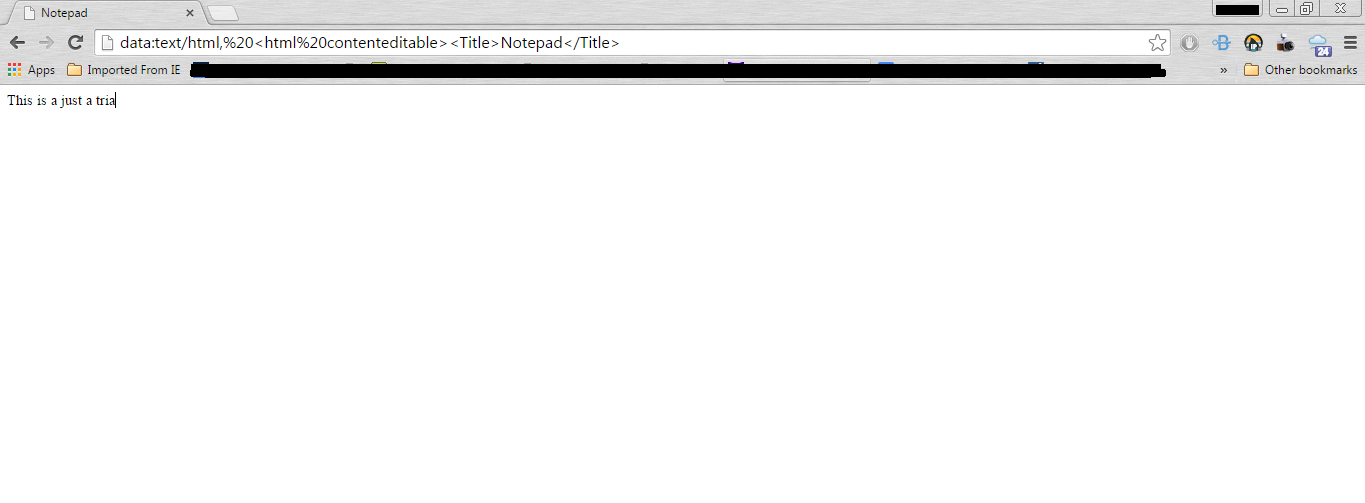



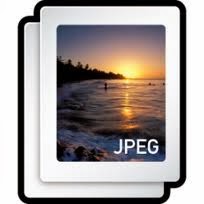.jpg)




